Lighting Tutorial
Lighting is used to change the way object are lit in a scene. When applying a new light in the scene it will automatically turn off any default lighting that 3DS Max has put in.
Spot Light - Casts a light outwards in a cone shape.
Direct Light - Similar to a Spot Light but casts light out in one direction in a cylinder shape of a rectangle shape rather than a cone shape.
Omni Light - Casts the same amount of light in every direction.
For this tutorial I used an Omni Light, this casts light onto one side of the dolphin but disables any other light sources around it.
As you can see from looking at the opposite side of the dolphin there is no light sources behind it so therefor it is dark.

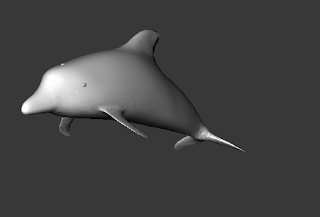

No comments:
Post a Comment