Texturing the Tie Fighter
This was the texture I chose to use for the main body of the Tie Fighter.
Accessed 10/12/11 - http://www.kaneva.com/mykaneva/PictureDetail.aspx?assetId=6231784
As I wanted the texture to just wrap around the body I didn't need to use a UVW map as I didn't need to texture individual parts. So I simply used the material editor to project the texture directly onto the body.
For the wings of the Tie fighter I needed to use Photoshop to manually draw the texture on. So I used the same process as I did for the X Wing and exported a UVW unwrap that I could use in Photoshop.
To create the texture for the wings I used a dark black for the main colour of the wings and then layed grey lines over the top to create a similar effect that the Tie Fighter has.
I also added grey rectangles over the edges of the wings to replicate the sides.
When I was happy with the texture I used the materials editor to put the UVW unwrap back onto the model and it looked like this.
I used exactly the same procedure with the window that was in the main body of the Tie Fighter.
I used a large white circle for the outer ring and then put another slightly smaller circle inside that with a black colour to create the window. Then I used white lines on top of that to define the edges of the frame.
When put back onto the model it looked like this. Doing it this way clearly defined the window so it didn't look merged with the main material.
This gave me a final model that I was happy with and was ready to use it in my main animation.







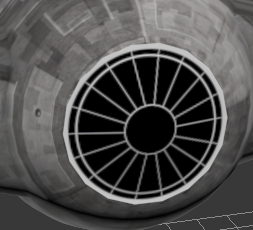


Hi, nice texture... just wanted to ask if I can use it for a game I am programming for my study course... the model is already done, the texture fits right ;)
ReplyDeleteOf course it's non-commercial and I will give you credit in the report on it..
Thx
Sebastian
Hi Sebastian
DeleteBy all means help yourself, all these textures were used for my course on something similar.
Jason